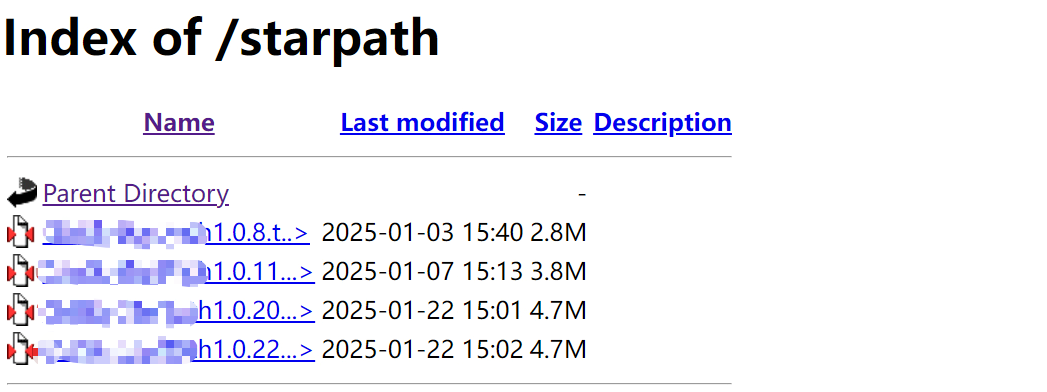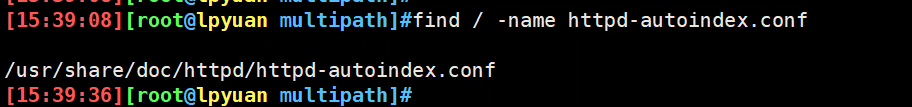问题现象
搭建了 Apache httpd.service 服务,文件名显示不全。
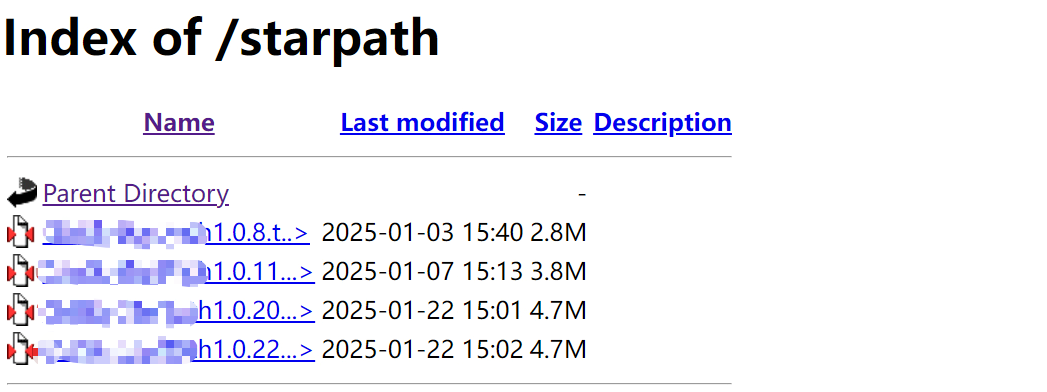
解决方法
- 修改/etc/httpd/conf.d/httpd-autoindex.conf 配置文件,内容改成如下
1
| IndexOptions FancyIndexing HTMLTable VersionSort NameWidth=* FoldersFirst Charset=UTF-8 SuppressDescription SuppressHTMLPreamble
|
- 如果
/etc/httpd/conf.d/目录下没有httpd-autoindex.conf 配置文件,可以在系统上find一下
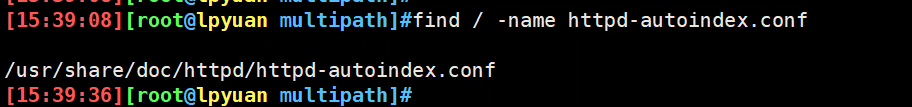
- 将配置文件
httpd-autoindex.conf 拷贝到/etc/httpd/conf.d目录下。
1
2
3
4
5
6
7
8
9
10
11
12
13
14
| # 支持美化显示
FancyIndexing
# 允许底层代码把文件列表生成在一个table元素里面;
HTMLTable
# 安装版本排序
VersionSort
# 页面自动匹配文件名宽度
NameWidth=*
# 安装文件夹优先排列
FoldersFirst
# 支持中文显示
Charset=UTF-8
# 不显示文件描述
SuppressDescription
|